Netclass Pro is a Multimedia Classroom Management Software for computer laboratory with evolutionary breakthrough. It connects teacher with students in a networked classroom and enables students to communicate, learn as well as collaborate with each other and between groups. Besides, it acts as a computer monitoring software which helps teacher supervise students’ activities and maintain a good order in class.
 Moreover, an enhanced quiz module which supports video and audio based questions has been newly developed to allow teachers to evaluation students’ learning progress with ease.
 Furthermore, our XCLASS is compatible with multiple platforms including LAN, WI-FI, and Tablets to suit different requirements of modern education.
 Monitor & Control
Student Screen & Voice Monitor
Teacher can simultaneously monitor studentsΓÇÖ screens
Rotation mode allows different studentsΓÇÖ screens to be monitored automatically like a slide show in a selected time intervalNEW!
Monitor multiple audio sources on student PCs is also possible
Disable Web
Completely/ Selectively block studentsΓÇÖ web-browsing activities
Black & Lock Screen
You can lock keyboard and mouse of student PCs
Keyboard Monitor
Allow teacher to monitor studentsΓÇÖ typing
Remote Aid
Remote control of students PCs to give instructions
Disable USB Storage
Forbid improper use of USB storage in student PCs
Student Help
You can aware of student active requests and provide assistance if necessary
Application Monitor
Teacher can monitor studentsΓÇÖ processing tasks easily
Remote Login
Allow teacher to logon student PC remotely

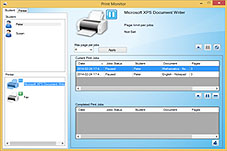
Class Management
Lesson Recorder
You can record teacherΓÇÖs PC screen and audio during lesson so that students can review the lesson afterwards even they have missed
Lesson Reminder
Allow teacher to organize lessons, quizzes and teaching activities in a well presented manner to enhance teaching efficient
Printer Management
Teacher can resume/ pause/ disable studentsΓÇÖ printing jobs
Class Merging
Merging classes by just a few clicks without difficulty

Assessment
Quiz
(a) Question Editor
You can prepare quiz easily with six different question styles that include
1) Multiple Choices
2) Fill in the Blank
3) True or False
4) Matching
5) Ordering
6) Long Question
Text, picture, audio and video based questions are also supported
(b) Quiz Management
Teacher can divide students into different groups for different quiz papers, and results could be presented in group approach
Our system allows you to collect quiz papers automatically/ manually
(c) Auto Marking & Reporting
Auto-marking and instant result features can relieve teachersΓÇÖ workload significantly
Report can be generated automatically and presented in Excel and CSV formats for further analysis
Survey ModeNEW!
Allow teacher to easily arrange an instant voting or raise a short question to assess and evaluate studentsΓÇÖ learning progress
Interaction & Communication
Teacher Show & Student Show
TeacherΓÇÖs or selected studentΓÇÖs screen can be broadcasted and voiced to student PCs
Intercom
You can proceed real-time intercom with selected student
Video CallNEW!
Teacher and student can have visual and audio communication at the same time using webcams
Class Grouping
Pairing, random pairing and group discussion are available
File Transfer
Transfer to or receive files/ folders from any selected student
File SubmissionNEW!
Enable students to submit files to teacher by themselves
Instant Phone Call
Allow discussion between students
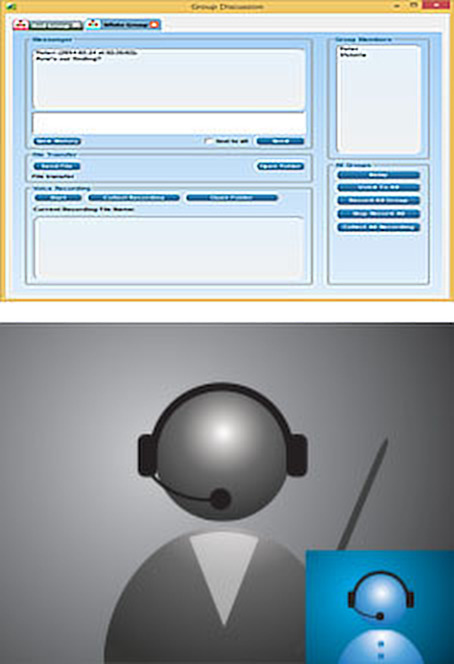
Multimedia
Compatibility with PRO-ONE AV Controller
You can enjoy the control over all AV devices in your multimedia room by using our PRO-ONE AV Controller (optional), which is an all-in-one controller for all AV devices that can be managed easily by the XCLASS Plug-in Software Control Panel
XPLAYER
Teacher can broadcast nine different videos simultaneously
AV LIVE
Real-time capturing and broadcasting of multiple analog videos from external AV equipment, including DVD, VHS TV and DV-CAM without delay